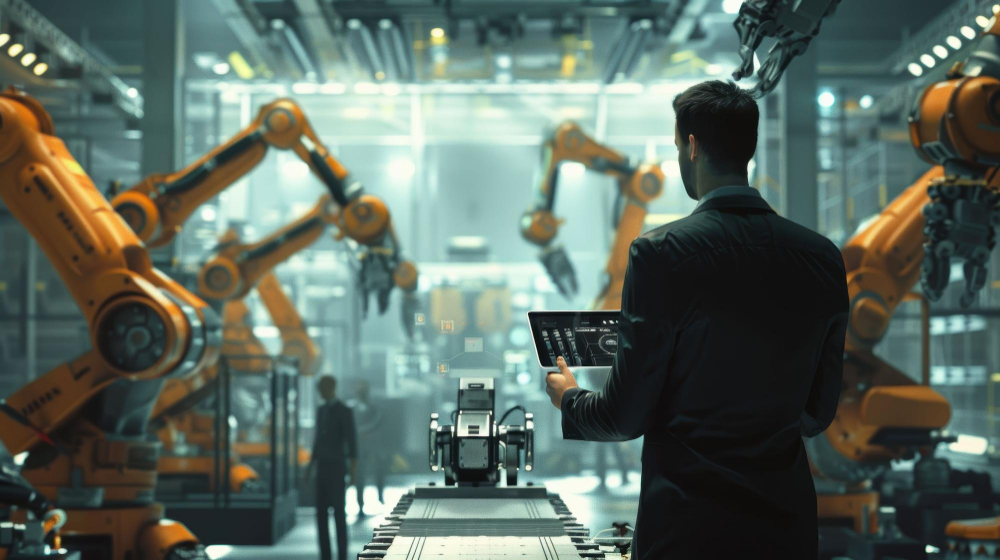- Blog
- May 20, 2024
Step-by-Step Guide for ServiceNow Customization

- Blog
- May 20, 2024
Step-by-Step Guide for ServiceNow Customization
ServiceNow provides a robust enterprise platform for optimizing IT service management (ITSM), enhancing efficiency, and elevating user experience. However, its true power is revealed through its extensive customization options. By adapting ServiceNow to meet your organization’s unique requirements, you can maximize its potential and realize substantial workflow improvements.
Key Steps for ServiceNow Customization
This step-by-step guide will equip you with the knowledge and tools to effectively customize ServiceNow for your unique environment.
Step 1: Assess Your Needs and Define Objectives
Before getting on to ServiceNow customizations, it is important to thoroughly evaluate your current state. First, take a look at your existing processes and identify the primary hot spots that are inefficient, complex, and lack visibility. You need to engage all your key stakeholders across your business value chain to gain a holistic understanding of their pain points and desired improvements.
Here are some key questions to consider:
- What are the most frequent IT service requests in our organization?
- Where do bottlenecks occur in our current workflows?
- What information do our users need readily available?
- How can we improve reporting and data analysis capabilities?
- What integrations with other platforms would be most beneficial?
- Defining clear objectives based on your assessment is crucial.
Defining clear objectives based on your assessment is crucial.
Step 2: Explore Configuration vs. Customization
ServiceNow offers a range of pre-built features and functionalities that can be configured to meet your needs. Configuration involves modifying existing settings without altering the underlying code. This is often the recommended approach as it’s faster, easier to maintain, and less prone to breaking during future upgrades.
Here are some elements you can configure:
- Fields: Add, remove, or modify fields on forms used for incident, problem, change, and asset management.
- Workflows: Customize the flow of tasks within a process, including approvals and notifications.
- Menus: Organize and personalize the user interface for different user roles.
- Reporting: Tailor reports to display the specific data points relevant to your organization.
However, if your requirements go beyond pre-built functionalities, customization becomes necessary.
Step 3: Delving into Customization Options
ServiceNow provides a rich set of tools for tailoring the platform to your specific needs. Here are some key options:
- UI Builder: This drag-and-drop interface allows you to create custom forms, portals, and dashboards to suit your unique data collection and presentation needs.
- Service Catalog: Customize the service catalog to reflect your organization’s specific IT services and offerings.
- Business Rules: Automate specific actions and decisions within workflows using rule builders.
- Scripts: Leverage scripting languages like JavaScript to extend functionality and automate complex tasks.
- APIs: Integrate ServiceNow with other platforms like collaboration tools or external databases using ServiceNow APIs.
Step 4: Planning and Development
Once you’ve identified your various customization needs, it’s time to plan and develop your solutions. This stage involves the following steps:
- Prioritization: Rank your customization requirements based on importance and complexity.
- Development: Depending on the complexity, you can develop customizations in-house with a team of skilled developers or leverage ServiceNow partners like MSRcosmos.
- Testing: Rigorous testing is essential to ensure your customizations function as intended and don’t introduce unintended consequences.
Step 5: Implementation and Ongoing Maintenance
With thorough testing complete, you can deploy your customizations to your ServiceNow instance. Remember, customization is an ongoing process. As your organization’s needs evolve, so too should your ServiceNow setup. Regularly review your customizations and make adjustments as needed.
Best Practices for Successful ServiceNow Customization
- Start Small and Scale: Begin with high-impact, low-complexity customizations and gradually build upon your successes.
- Focus on User Adoption: Ensure your customizations are user-friendly and provide proper training to promote user adoption.
- Maintain Upgrade Compatibility: Plan and develop customizations with future upgrades in mind to avoid conflicts.
- Document Everything: Thoroughly document your customizations for future reference and maintenance.
Conclusion
By following these steps and best practices, you can effectively customize ServiceNow to perfectly align with your organization’s unique workflows and needs. Remember, a well-tailored ServiceNow instance can significantly improve efficiency, enhance user experience, and empower your organization to achieve its strategic goals. At MSRcosmos, we can help you with contextual customization solutions for addressing your unique needs. You can reach out to us.